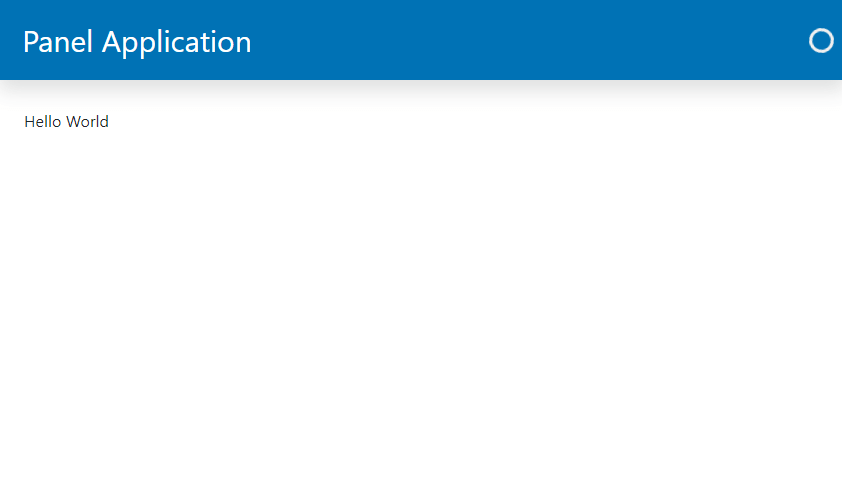Serve Apps#
This guide will show you how-to migrate and serve a Hello World application.
Migration Steps#
You should replace:
import streamlit as stwithimport panel as pnandst.writewithpn.panel.
You will have to:
add
pn.extensionto configure your Panel application via optional arguments likesizing_modeandtemplate.add
.servableto the Panel objects you want to include in your apps template when served as a web app.
For production you will also have to migrate some of your app configuration to panel serve command line options or environment variables.
Examples#
Hello World#
Lets show how to convert a Hello World application.
Streamlit Hello World Example#
import streamlit as st
st.write("Hello World")
You run and show the app with autoreload via
streamlit run app.py

Panel Hello World Example#
import panel as pn
pn.extension(sizing_mode="stretch_width", template="bootstrap")
pn.panel("Hello World").servable()
You serve and show (i.e. open) the app in your browser with autoreload via
panel serve app.py --autoreload --show