Using Panel in Pyodide & PyScript#
Pyodide#
Creating a Basic Panel Pyodide Application#
Create a file called script.html with the following content:
<!DOCTYPE html>
<html>
<head>
<meta charset="UTF-8">
<meta name="viewport" content="width=device-width,initial-scale=1.0">
<script type="text/javascript" src="https://cdn.jsdelivr.net/pyodide/v0.28.2/full/pyodide.js"></script>
<script type="text/javascript" src="https://cdn.bokeh.org/bokeh/release/bokeh-3.8.2.js"></script>
<script type="text/javascript" src="https://cdn.bokeh.org/bokeh/release/bokeh-widgets-3.8.2.min.js"></script>
<script type="text/javascript" src="https://cdn.bokeh.org/bokeh/release/bokeh-tables-3.8.2.min.js"></script>
<script type="text/javascript" src="https://cdn.jsdelivr.net/npm/@holoviz/panel@1.8.7/dist/panel.min.js"></script>
</head>
<body>
<div id="simple_app"></div>
<script type="text/javascript">
async function main() {
let pyodide = await loadPyodide();
await pyodide.loadPackage("micropip");
const micropip = pyodide.pyimport("micropip");
await micropip.install([
"https://cdn.holoviz.org/panel/1.8.7/dist/wheels/bokeh-3.8.2-py3-none-any.whl",
"https://cdn.holoviz.org/panel/1.8.7/dist/wheels/panel-1.8.7-py3-none-any.whl"
]);
pyodide.runPython(`
import panel as pn
pn.extension(sizing_mode="stretch_width")
slider = pn.widgets.FloatSlider(start=0, end=10, name='Amplitude')
def callback(new):
return f'Amplitude is: {new}'
pn.Row(slider, pn.bind(callback, slider)).servable(target='simple_app');
`);
}
main();
</script>
</body>
</html>
Serve the app with:
python -m http.server
Open the app in your browser at http://localhost:8000/script.html.
The app should look like this:
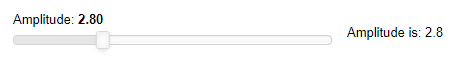
warn
The default Bokeh and Panel packages are very large. Therefore we recommend installing specialized wheels:
const bk_whl = "https://cdn.holoviz.org/panel/wheels/bokeh-3.8.2-py3-none-any.whl";
const pn_whl = "https://cdn.holoviz.org/panel/wheels/panel-1.8.7-py3-none-any.whl";
await micropip.install(bk_whl, pn_whl);
PyScript#
Creating a Basic Panel PyScript Application#
Create a file called script.html with the following content:
<!DOCTYPE html>
<html>
<head>
<meta charset="UTF-8">
<meta name="viewport" content="width=device-width, initial-scale=1.0">
<script type="text/javascript" src="https://cdn.bokeh.org/bokeh/release/bokeh-3.8.2.js"></script>
<script type="text/javascript" src="https://cdn.bokeh.org/bokeh/release/bokeh-widgets-3.8.2.min.js"></script>
<script type="text/javascript" src="https://cdn.bokeh.org/bokeh/release/bokeh-tables-3.8.2.min.js"></script>
<script type="text/javascript" src="https://cdn.jsdelivr.net/npm/@holoviz/panel@1.8.7/dist/panel.min.js"></script>
<link rel="stylesheet" href="https://pyscript.net/releases/2025.8.1/core.css">
<script type="module" src="https://pyscript.net/releases/2025.8.1/core.js"></script>
</head>
<body>
<div id="simple_app"></div>
<script type="py" config='{"packages": ["https://cdn.holoviz.org/panel/1.8.7/dist/wheels/bokeh-3.8.2-py3-none-any.whl", "https://cdn.holoviz.org/panel/1.8.7/dist/wheels/panel-1.8.7-py3-none-any.whl"]}'>
import panel as pn
pn.extension(sizing_mode="stretch_width")
slider = pn.widgets.FloatSlider(start=0, end=10, name='Amplitude')
def callback(new):
return f'Amplitude is: {new}'
pn.Row(slider, pn.bind(callback, slider)).servable(target='simple_app')
</script>
</body>
</html>
Serve the app with:
python -m http.server
Open the app in your browser at http://localhost:8000/script.html.
The app should look like this:
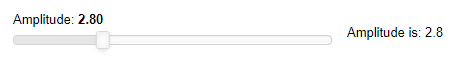
The PyScript documentation recommends separating your configuration and Python code into different files. Examples can be found in the PyScript Examples Gallery.
Creating a Basic py-editor Example#
Create a file called script.html with the following content:
<!DOCTYPE html>
<html>
<head>
<meta charset="UTF-8">
<meta name="viewport" content="width=device-width,initial-scale=1.0">
<script src="./mini-coi.js" scope="./"></script>
<script type="text/javascript" src="https://cdn.bokeh.org/bokeh/release/bokeh-3.8.2.js"></script>
<script type="text/javascript" src="https://cdn.bokeh.org/bokeh/release/bokeh-widgets-3.8.2.min.js"></script>
<script type="text/javascript" src="https://cdn.bokeh.org/bokeh/release/bokeh-tables-3.8.2.min.js"></script>
<script type="text/javascript" src="https://cdn.jsdelivr.net/npm/@holoviz/panel@1.8.7/dist/panel.min.js"></script>
<link rel="stylesheet" href="https://pyscript.net/releases/2025.8.1/core.css">
<script type="module" src="https://pyscript.net/releases/2025.8.1/core.js"></script>
</head>
<body>
<script type="py-editor" config='{"packages": ["https://cdn.holoviz.org/panel/wheels/bokeh-3.8.2-py3-none-any.whl", "https://cdn.holoviz.org/panel/1.8.7/dist/wheels/1.8.7-py3-none-any.whl"]}'>
import panel as pn
pn.extension(sizing_mode="stretch_width")
slider = pn.widgets.FloatSlider(start=0, end=10, name='Amplitude')
def callback(new):
return f'Amplitude is: {new}'
pn.Row(slider, pn.bind(callback, slider)).servable(target='simple_app');
</script>
<div id="simple_app"></div>
</body>
</html>
Create a file called mini-coi.js with the content from mini-coi.js.
Serve the app with:
python -m http.server
Open the app in your browser at http://localhost:8000/script.html.
Click the green run button that appears when you hover over the lower-right corner of the editor to see the application.
In the example, we included mini-coi.js. This is not necessary if the appropriate HTTP headers are set on your server, such as on pyscript.com or in Github pages.
Rendering Panel Components in Pyodide or PyScript#
Rendering Panel components into the DOM is straightforward. Use the .servable() method on any component and provide a target that matches the id of a DOM node:
import panel as pn
slider = pn.widgets.FloatSlider(start=0, end=10, name='Amplitude')
def callback(new):
return f'Amplitude is: {new}'
pn.Row(slider, pn.bind(callback, slider)).servable(target='simple_app')
This code will render the application into the simple_app DOM node:
<div id="simple_app"></div>
Alternatively, you can use the panel.io.pyodide.write function to write into a specific DOM node:
await pn.io.pyodide.write('simple_app', component)


