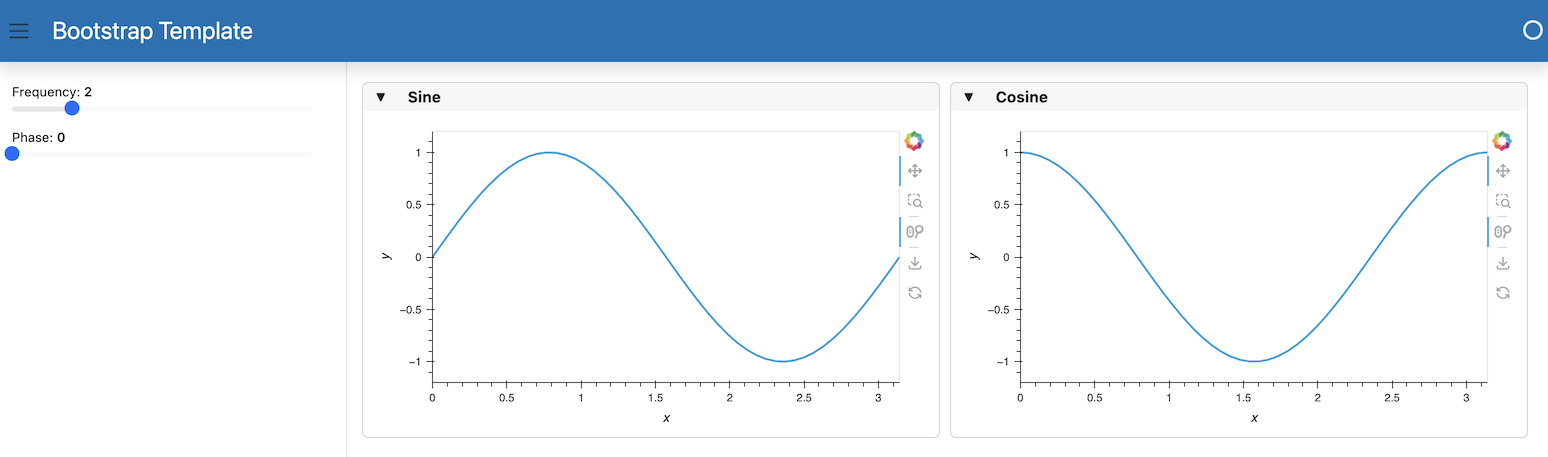Set a Template#
This guide addresses how to set a template for a deployable app.
There are two ways of building an application using templates; either we explicitly construct the template or we change the global template.
Explicit Constructor#
The explicit approach instantiates a template directly and then add components to the template’s areas.
Let us construct a very simple app containing two plots in the main area and two widgets in the sidebar based on the BootstrapTemplate class. Let’s save this script below into a file called app.py.
import hvplot.pandas
import numpy as np
import pandas as pd
import panel as pn
template = pn.template.BootstrapTemplate(title='Bootstrap Template')
xs = np.linspace(0, np.pi)
freq = pn.widgets.FloatSlider(name="Frequency", start=0, end=10, value=2)
phase = pn.widgets.FloatSlider(name="Phase", start=0, end=np.pi)
def sine(freq, phase):
return pd.DataFrame(dict(y=np.sin(xs*freq+phase)), index=xs)
def cosine(freq, phase):
return pd.DataFrame(dict(y=np.cos(xs*freq+phase)), index=xs)
dfi_sine = hvplot.bind(sine, freq, phase).interactive()
dfi_cosine = hvplot.bind(cosine, freq, phase).interactive()
plot_opts = dict(responsive=True, min_height=400)
template.sidebar.append(freq)
template.sidebar.append(phase)
template.main.append(
pn.Row(
pn.Card(dfi_sine.hvplot(**plot_opts).output(), title='Sine'),
pn.Card(dfi_cosine.hvplot(**plot_opts).output(), title='Cosine'),
)
)
template.servable();
Note
Templates can be served or displayed just like any other Panel component, i.e. using .servable() or .show().
Now we can activate this app on the command line:
panel serve app.py --show
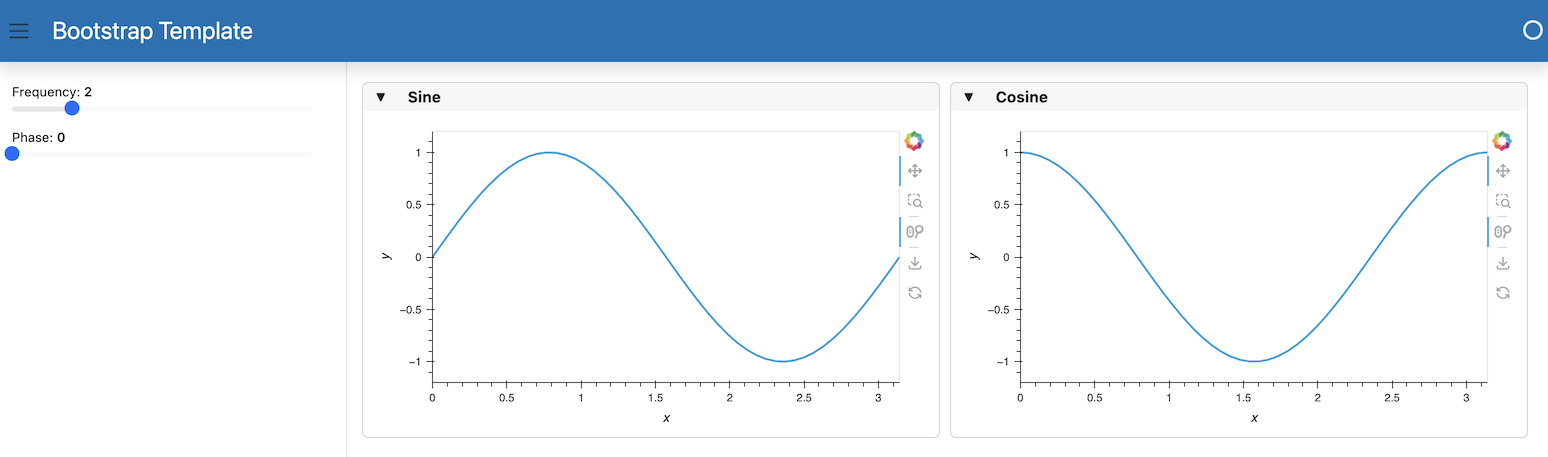
Global Template#
Another, often simpler approach is to set the global template with the pn.extension() call. Once the global template is set, we can easily add components to the template using .servable(area=...) calls. Let’s create the same app as above but using this global template approach. We’ll save the script below into a file called app_global.py.
import hvplot.pandas
import numpy as np
import pandas as pd
import panel as pn
pn.extension(template='bootstrap')
xs = np.linspace(0, np.pi)
freq = pn.widgets.FloatSlider(name="Frequency", start=0, end=10, value=2).servable(target='sidebar')
phase = pn.widgets.FloatSlider(name="Phase", start=0, end=np.pi).servable(target='sidebar')
def sine(freq, phase):
return pd.DataFrame(dict(y=np.sin(xs*freq+phase)), index=xs)
def cosine(freq, phase):
return pd.DataFrame(dict(y=np.cos(xs*freq+phase)), index=xs)
dfi_sine = hvplot.bind(sine, freq, phase).interactive()
dfi_cosine = hvplot.bind(cosine, freq, phase).interactive()
plot_opts = dict(responsive=True, min_height=400)
pn.Row(
pn.Card(dfi_sine.hvplot(**plot_opts).output(), title='Sine'),
pn.Card(dfi_cosine.hvplot(**plot_opts).output(), title='Cosine'),
).servable(target='main');
Now, we can activate this app on the command line:
panel serve app_global.py --show