Enable the admin panel#
This guide addresses how to enable the admin Panel to begin monitoring resource usage and user behavior.
The /admin panel provides an overview of the current application and provides tools for debugging and profiling. It can be enabled by passing the --admin argument to the panel serve command.
panel serve my-app.py --admin
When you have successfully enabled it you should be able to visit the /admin endpoint of your application, e.g. if you are serving locally on port 5006, visit http://localhost:5006/admin. You should now be greeted with the overview page, which provides some details about currently active sessions, running versions and resource usage (if psutil is installed):
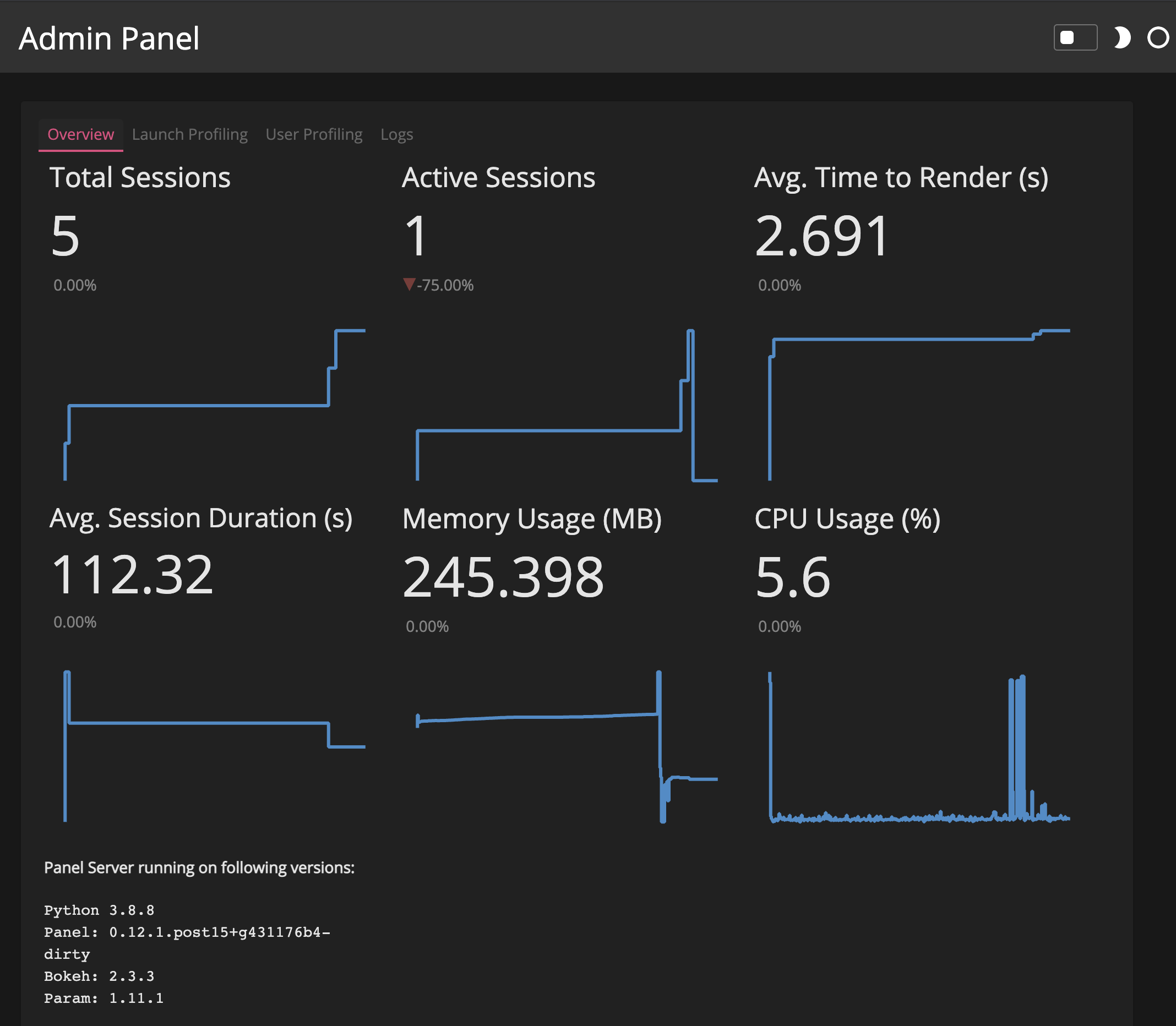
Changing the admin panel endpoint#
You can change the endpoint that the admin page is rendered at by using the flag --admin-endpoint="/my-new-admin-endpoint". This will change where the admin endpoint is in the Bokeh server, and cause a 404: Not Found page to be shown if you navigate to the default /admin path discussed above. As an example, using the following command to start your Panel app
panel serve my-app.py --admin --admin-endpoint="/my-new-admin-endpoint"
and navigating to http://localhost:5006/admin will result in a 404 page, however, navigating to http://localhost:5006/my-new-admin-endpoint will result in the admin panel.


