Accepting User Inputs with Widgets#
In Panel the objects that can accept user inputs are called widgets.
Panel provides widgets similar to the ones you know from Streamlit and some unique ones in addition.
Migration Steps#
To migrate your app’s input widgets to Panel:
Replace your Streamlit
st.some_widgetfunction with the corresponding Panelpn.widgets.SomeWidgetclass.
You can identify the corresponding widget via the Widgets Section of the Component Gallery.
Example#
Integer Slider Example#
Lets try to migrate an app using integer slider.
Streamlit Integer Slider Example#
import streamlit as st
bins = st.slider(value=20, min_value=10, max_value=30, step=1, label="Bins")
st.write(bins)
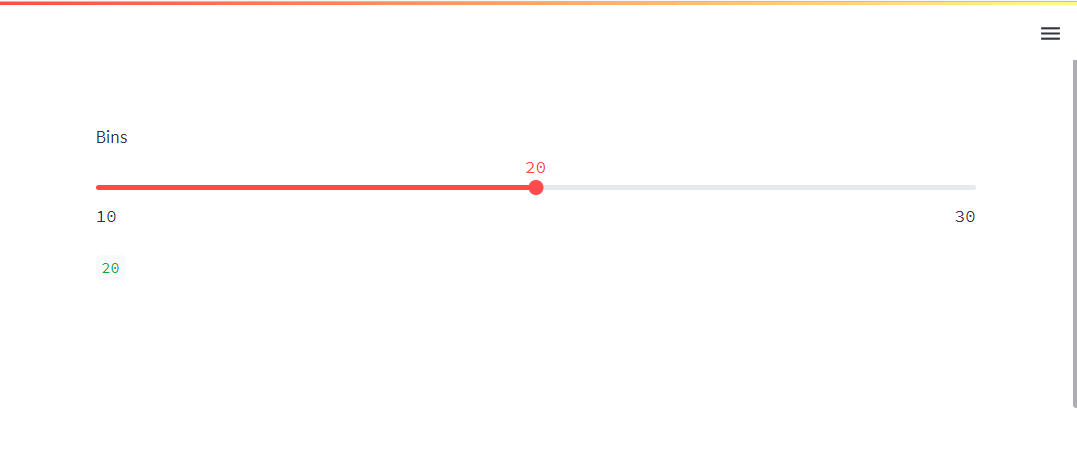
Panel Integer Slider Example#
You will find Panels input widgets in pn.widgets module.
import panel as pn
pn.extension(sizing_mode="stretch_width", template="bootstrap")
bins = pn.widgets.IntSlider(value=20, start=10, end=30, step=1, name="Bins")
pn.Column(bins, pn.pane.Str(bins)).servable()
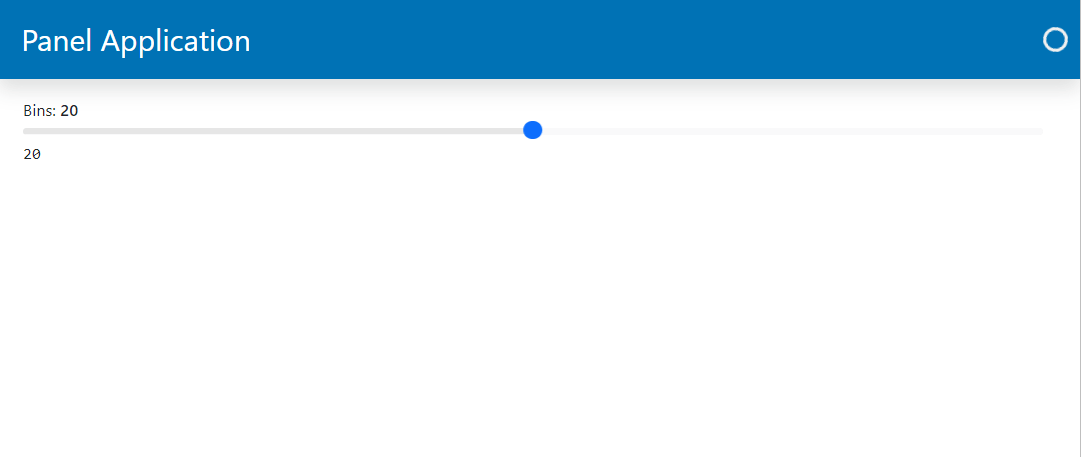
Please note that in Panel bins is an instance of IntSlider and not an integer value. To access the value of bins in Panel, you would need to call bins.value.
Check out the IntSlider Guide if you want to learn more about it.


