Develop in other notebook environments#
This guide addresses how to develop apps in Google Colab, VSCode, nteract, and other environments.
Google Colab#
Tip
Before using a new Colab notebook you should make sure you are running on the latest version of Panel and that the latest version of jupyter_bokeh is installed.
You can update Panel and jupyter_bokeh with
!pip install panel param bokeh jupyter_bokeh -U
In the Google Colaboratory notebook, first make sure to load the pn.extension(). As usual Panel objects will then render themselves if they are the last item in a notebook cell.
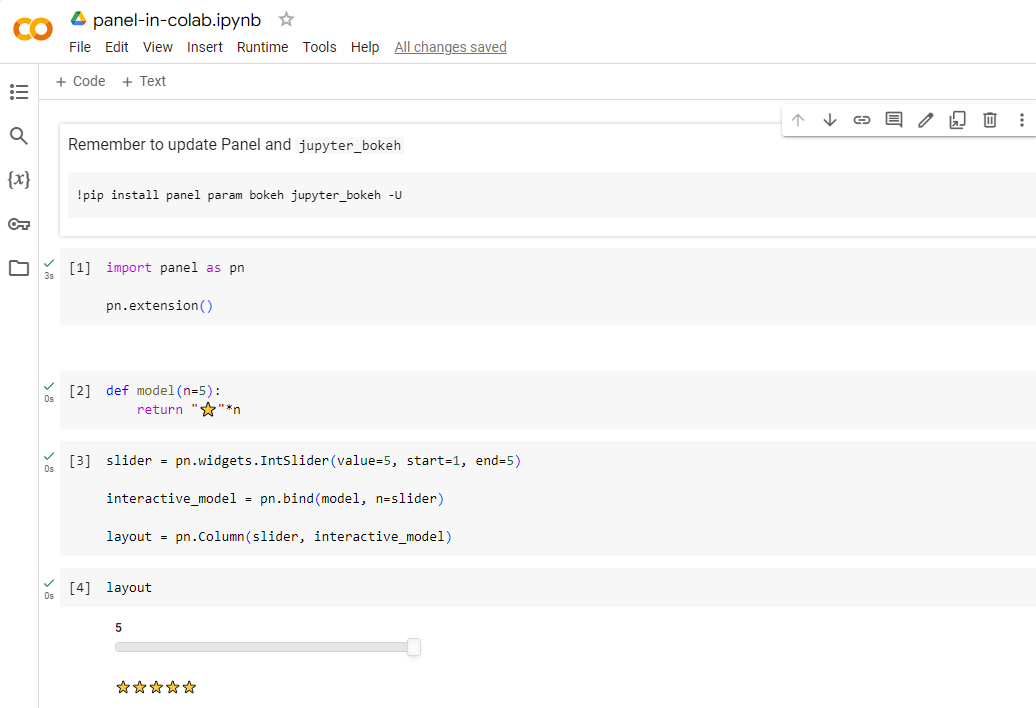
Note
Please note that in Colab rendering for each notebook cell is isolated, which means that every cell must reload the Panel extension code separately. This will result in somewhat slower and larger notebook than with other notebook technologies.
Warning
The IPyWidget pane does not work in Google Colab. Thus you cannot use IPyWidgets with Panel in Colab.
PyCharm Notebook#
PyCharm Professional offers support for notebooks and ipywidgets. Thanks to the jupyter_bokeh integration, Panel objects can be utilized as ipywidgets, allowing for interactive use of Panel components within PyCharm Professional. To ensure full functionality, install jupyter_bokeh using pip install jupyter jupyter_bokeh or conda install jupyter jupyter_bokeh, followed by activating the extension with pn.extension().
For additional guidance, refer to the How-To Configure PyCharm Guide.
VSCode notebook#
Visual Studio Code (VS Code) supports notebooks and ipywidgets, and Panel objects can be used as ipywidgets thanks to jupyter_bokeh, which means that you can use Panel components interactively in VS Code. Ensure you install jupyter_bokeh with pip install jupyter_bokeh or conda install -c bokeh jupyter_bokeh and then enable the extension with pn.extension().
See also the How-To Configure VS Code Guide.
nteract and other ipywidgets notebooks#
In other notebook environments that support rendering ipywidgets interactively, such as nteract, you can use the same underlying ipywidgets support as for vscode: Install jupyter_bokeh and then use pn.extension(comms='ipywidgets').
Marimo#
Panel support has been added to Marimo at the end of 2024 through a collaboration between the Panel and Marimo teams, as describe in this PR: marimo-team/marimo#2719
At a high-level it includes serializing Panel components to JSON, setting up bi-directional communications and registering formatters for HoloViz libraries including Panel components, param.rx and HoloViews plots.
For further details on the integration, please consult the PR.
Other environments#
If your development environment offers embedded Python processes but does not support ipywidgets or Jupyter “comms” (communication channels), you will notice that some or all interactive functionality is missing. Some widgets that operate only in JavaScript will work fine, but others require communication channels between JavaScript and Python. In such cases you can either request ipywidgets or Panel support from the editor or environment, or else use the Editor + Server approach above.


