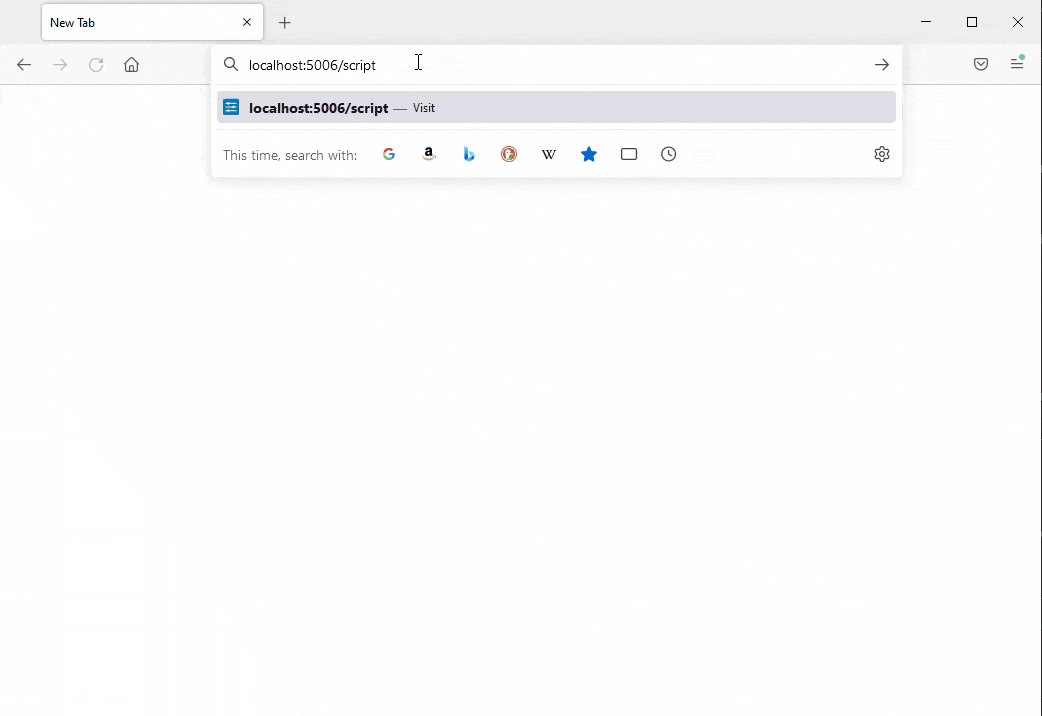Defer Long Running Tasks to Improve the User Experience#
This guide addresses how to defer and orchestrate long running background tasks with pn.state.onload. You can use this to improve the user experience of your app.
Motivation#
When a user opens your app, the app is loaded as follows
the app file is executed
the app template is sent to the user and rendered
a web socket connection is opened to enable fast, bi-directional communication as your interact with the app.
Thus any long running code executed before the app is loaded will increase the the waiting time before your users see your apps template. If the waiting time is more than 2-5 seconds your users might get confused and even leave the application behind.
Here is an example of an app that takes +5 seconds to load.
import time
import panel as pn
pn.extension(template="bootstrap")
layout = pn.pane.Markdown()
def some_long_running_task():
time.sleep(5) # Some long running task
layout.object = "# Wow. That took some time. Are you still here?"
some_long_running_task()
layout.servable()
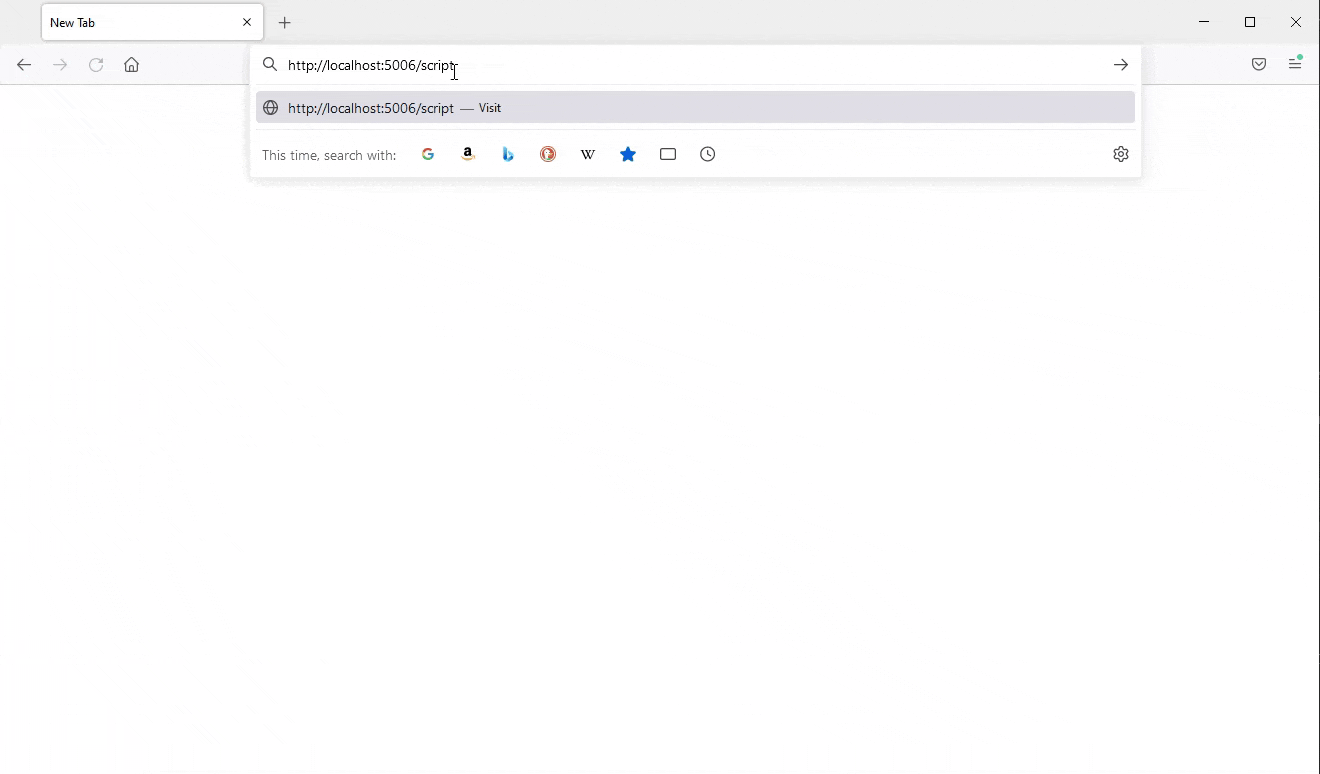
Now lets learn how to defer long running tasks to after the application has loaded.
Defer a Task#
import time
import panel as pn
pn.extension(template="bootstrap")
layout = pn.pane.Markdown("# Loading...")
def some_long_running_task():
time.sleep(5) # Some long running task
layout.object = "# Done"
pn.state.onload(some_long_running_task)
layout.servable()
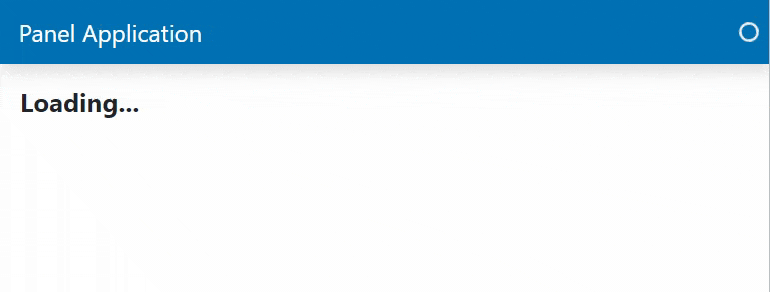
Note that pn.state.onload accepts both sync and async functions and also accepts a threaded argument, which, when combined with enabling config.nthreads will run the callbacks concurrently on separate threads.
This example could also be implemented using a bound and displayed function. We recommend using that method together with defer_load when possible. See the Defer Bound and Displayed Functions Guide.
Defer and Orchestrate Dependent Tasks#
Sometimes you have multiple tasks that depend on each other and you need to orchestrate them. To handle those scenarios you use pn.state.onload to defer background tasks and pn.bind to trigger bound and displayed functions when the the background tasks have finished.
Lets take an example where we
load a shared dataset.
display the dataset in a Table
transform the dataset and display it as a plot
import time
import panel as pn
import pandas as pd
import param
import hvplot.pandas
pn.extension(sizing_mode="stretch_width", template="bootstrap", theme="dark")
class AppState(param.Parameterized):
data = param.DataFrame()
def update(self):
time.sleep(2)
state.data = pd.DataFrame({"x": [1, 2, 3, 4], "y": [1, 3, 2, 4]})
def loading_indicator(label):
return pn.indicators.LoadingSpinner(
value=True, name=label, size=25, align="center"
)
def short_running_task():
return "# I'm shown on load"
def table(data):
if data is None:
return loading_indicator("Loading data")
return pn.pane.DataFrame(data)
def plot(data):
if data is None:
yield loading_indicator("Waiting for data")
return
yield loading_indicator("Transforming data")
time.sleep(2) # Some long running transformation
yield data.hvplot()
state = AppState()
pn.state.onload(state.update)
pn.Column(
short_running_task,
pn.bind(table, data=state.param.data),
pn.bind(plot, data=state.param.data),
).servable()