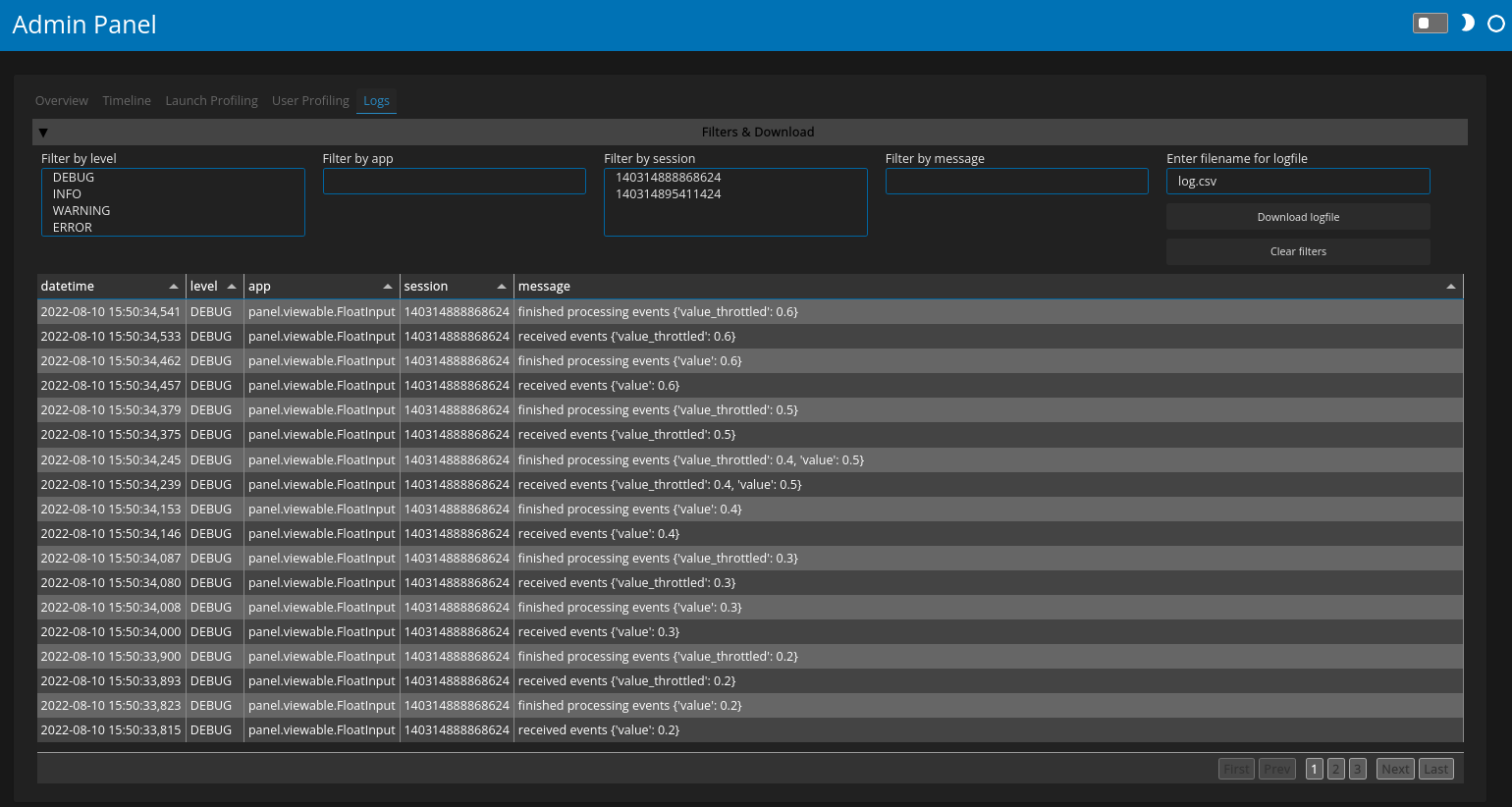View application logs#
This guide addresses how to view application logs in the admin dashboard.
The logs page provides a detailed breakdown of the user interaction with the application. The log level of the logs stream sent to the Logs console can be set with the PANEL_ADMIN_LOG_LEVEL environment variable or with the --admin-log-level command line parameter, both accepting either 'debug' (default), 'info', 'warning', 'error' or 'critical'. Additionally users may also log to this logger using the pn.state.log function, e.g. in this example we log the arguments to the clustering function:
def get_clusters(x, y, n_clusters):
pn.state.log(f'clustering {x!r} vs {y!r} into {n_clusters} clusters.')
...
return ...