Configuring Basic Authentication#
For simple uses cases it may be totally sufficient to enable a basic Auth provider, which simply compares the provided login credentials against a master password or credentials stored in a file.
Setting up basic authentication#
Basic authentication can be set up simply by providing the --basic-auth commandline argument (or the PANEL_BASIC_AUTH environment variable). Here is how to do it:
Create a basic app.py file.
import panel as pn
pn.extension(template="fast")
logout = pn.widgets.Button(name="Log out")
logout.js_on_click(code="""window.location.href = './logout'""")
pn.Column(f"Congrats `{pn.state.user}`. You got access!", logout).servable()
Now serve the application
panel serve app.py --basic-auth my_password --cookie-secret my_super_safe_cookie_secret
When loading the application you should now see a very simple login form:
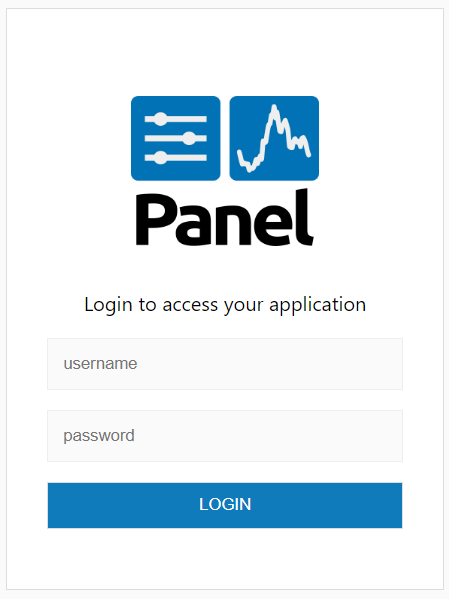
If you enter an invalid password it will look like
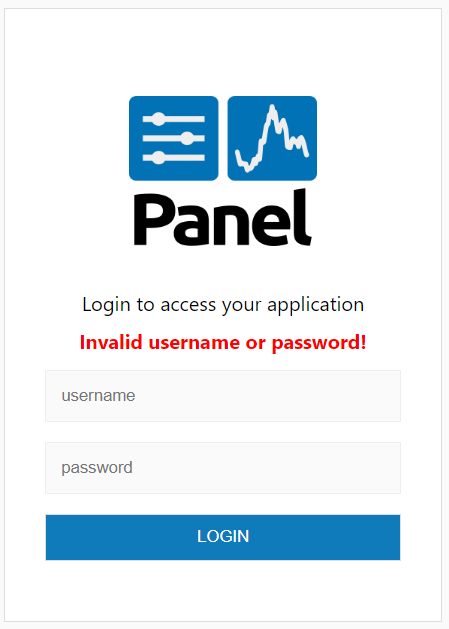
If you enter the valid password (i.e. my_password) it will look like
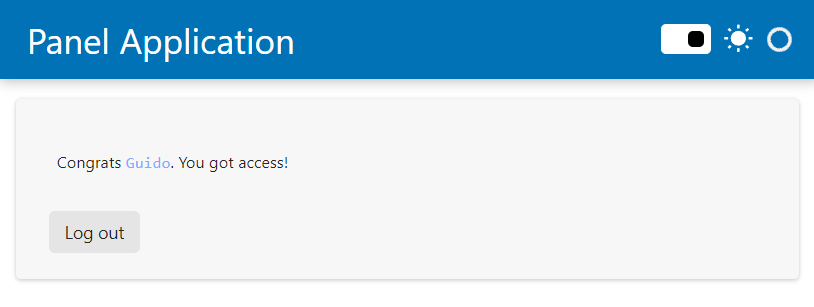
If you click the Log out button you will be sent back to the log in form.
In this mode the username is not authenticated. The username is provided as part of the user info.
User credentials#
If you want a slightly more complex setup with a number of different users with potentially different access controls you can also provide a path to a file containing user credentials, e.g. let’s say we have a file called credentials.json containing:
{
"user1": "my_password",
"admin": "my_super_safe_password"
}
We can now configure the basic authentication with:
panel serve app.py --basic-auth credentials.json --cookie-secret my_super_safe_cookie_secret
The basic auth provider will now check the provided credentials against the credentials declared in this file.
Note
When serving an application dynamically using pn.serve you can also provide a dictionary of usernames and passwords via the basic_auth keyword argument.
Custom templates#
Prerequisites
For a more in-depth understanding of custom template take a look at the how to > Build a Custom Template guide.
If you want to customize the authentication template you can provide a custom template with the --basic-login-template CLI argument. The template needs to submit username and password to the /login endpoint of the Panel server, e.g. the form of the default template looks like this. Check out the default template here for inspiration.


