Launching a server dynamically#
The CLI panel serve command described below is usually the best approach for deploying applications. However when working on the REPL or embedding a Panel/Bokeh server in another application it is sometimes useful to dynamically launch a server, either using the .show method or using the pn.serve function.
Previewing an application#
Working from the command line will not automatically display rich representations inline as in a notebook, but you can still interact with your Panel components if you start a Bokeh server instance and open a separate browser window using the show method. The method has the following arguments:
title : str | None
A string title to give the Document (if served as an app)
port: int (optional, default=0)
Allows specifying a specific port
address : str
The address the server should listen on for HTTP requests.
websocket_origin: str or list(str) (optional)
A list of hosts that can connect to the websocket.
This is typically required when embedding a server app in
an external web site.
If None, "localhost" is used.
threaded: boolean (optional, default=False)
Whether to launch the Server on a separate thread, allowing
interactive use.
verbose: boolean (optional, default=True)
Whether to print the address and port
open : boolean (optional, default=True)
Whether to open the server in a new browser tab
location : boolean or panel.io.location.Location
Whether to create a Location component to observe and
set the URL location.
To work with an app completely interactively you can set threaded=True which will launch the server on a separate thread and let you interactively play with the app.
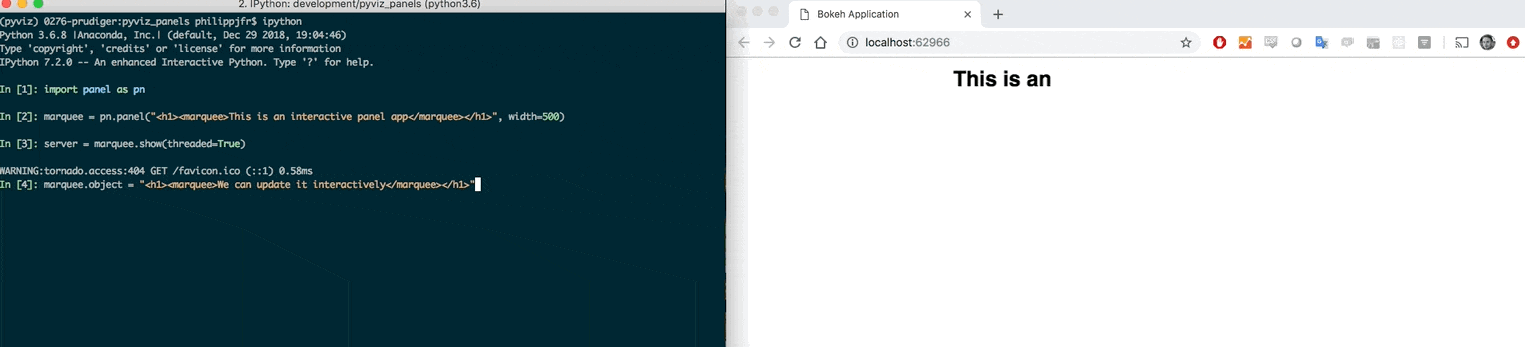
The .show call will return either a Bokeh server instance (if threaded=False) or a StoppableThread instance (if threaded=True) which both provide a stop method to stop the server instance.
The pn.serve accepts a number of arguments:
panel: Viewable, function or {str: Viewable or function}
A Panel object, a function returning a Panel object or a
dictionary mapping from the URL slug to either.
port: int (optional, default=0)
Allows specifying a specific port
address : str
The address the server should listen on for HTTP requests.
websocket_origin: str or list(str) (optional)
A list of hosts that can connect to the websocket.
This is typically required when embedding a server app in
an external web site.
If None, "localhost" is used.
loop : tornado.ioloop.IOLoop (optional, default=IOLoop.current())
The tornado IOLoop to run the Server on
show : boolean (optional, default=True)
Whether to open the server in a new browser tab on start
start : boolean(optional, default=True)
Whether to start the Server
title: str or {str: str} (optional, default=None)
An HTML title for the application or a dictionary mapping
from the URL slug to a customized title
verbose: boolean (optional, default=True)
Whether to print the address and port
location : boolean or panel.io.location.Location
Whether to create a Location component to observe and
set the URL location.
threaded: boolean (default=False)
Whether to start the server on a new Thread
admin: boolean (default=False)
Whether to enable the admin panel
kwargs: dict
Additional keyword arguments to pass to Server instance


