Layout Objects#
Layouts helps you organize your objects including Panel components.
Panel provides layouts similar to the ones you know from Streamlit and many unique ones too.
Migration Steps#
To migrate your layouts to Panel
replace your Streamlit
st.some_layoutsnake cased function with the corresponding Panelpn.SomeLayoutCamelCased class.
You can identify the relevant layout to migrate to in the Layouts Section of the Component Gallery.
Example#
Columns Example#
Streamlit Columns Example#
import streamlit as st
col1, col2 = st.columns(2)
with col1:
st.image("https://streamlit.io/images/brand/streamlit-logo-primary-colormark-darktext.png")
st.write("# A faster way to build and share data apps")
with col2:
st.image("https://panel.holoviz.org/_images/logo_horizontal_light_theme.png")
st.write("# The powerful data exploration & web app framework for Python")
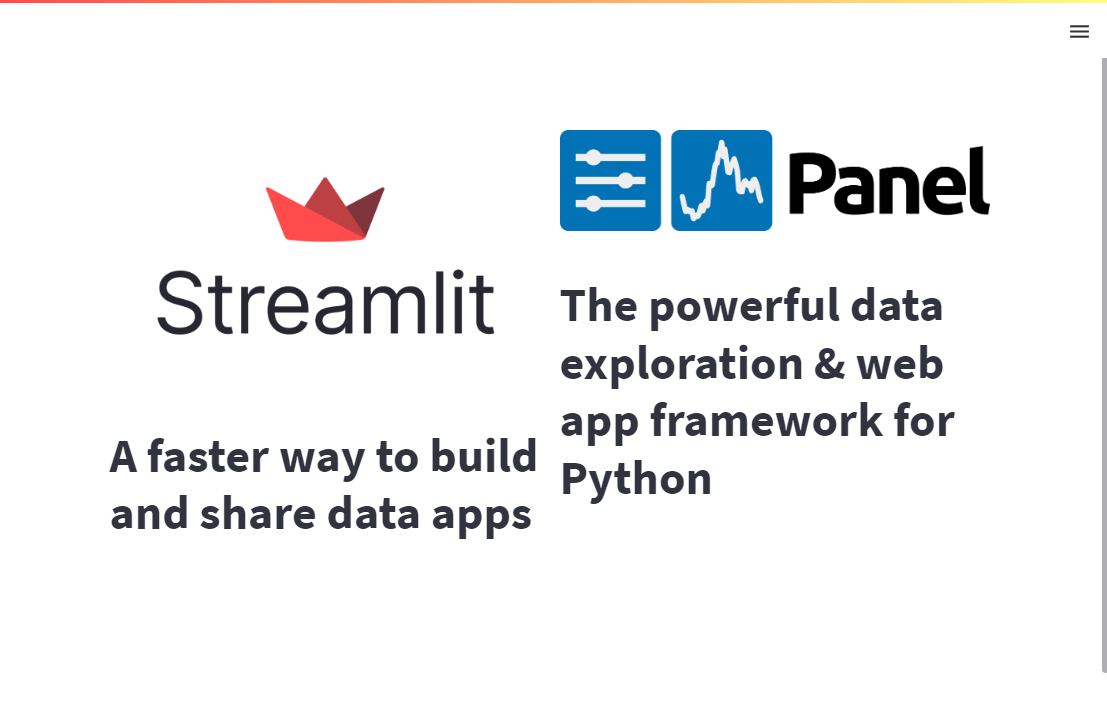
Panel Columns Example#
You can access Panel’s layouts in the top-level pn namespace:
import panel as pn
pn.extension(sizing_mode="stretch_width", template="bootstrap")
row1 = pn.Row(
pn.pane.Image(
"https://streamlit.io/images/brand/streamlit-logo-primary-colormark-darktext.png",
align="center",
),
pn.pane.Image(
"https://panel.holoviz.org/_images/logo_horizontal_light_theme.png",
align="center",
),
)
row2 = pn.Row(
"# A faster way to build and share data apps",
"# The powerful data exploration & web app framework for Python",
)
pn.Column(row1, row2).servable()
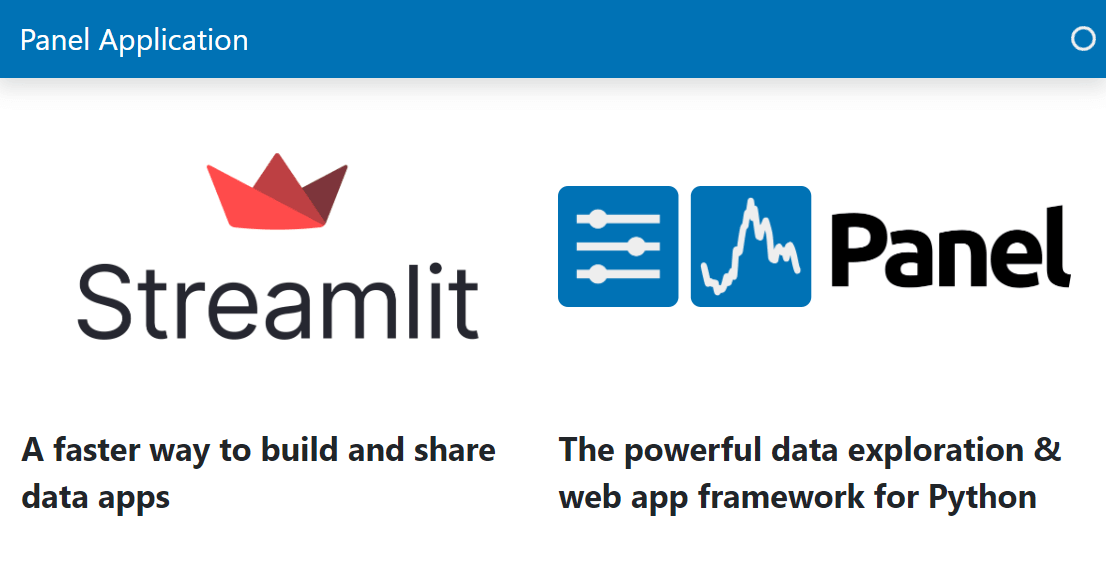
Panels Column and Row are list like objects. So you can use familiar methods like .append, .pop and [] indexing when you work with them. For the details check out the Column Guide and the Row Guide


