Troubleshooting OAuth#
Debugging#
In order to learn about, configure and debug OAuth configuration, it can be useful to follow the example below.
Create the script.py file:
print("Start of script ...")
import panel as pn
pn.extension()
user = pn.state.user or "Guest User"
access_token = pn.state.access_token or "No access token"
refresh_token = pn.state.refresh_token or "No refresh token"
user_info = pn.state.user_info or "No user info"
pn.Column(
"Hello World\n\n[logout](./logout)",
user,
access_token,
refresh_token,
user_info,
).servable()
print("End of script ...")
Depending on your OAuth provider and setup, you may run a command similar to the one below to get extensive debugging information:
BOKEH_LOG_LEVEL=trace \
BOKEH_PY_LOG_LEVEL=debug \
PANEL_LOG_LEVEL=debug \
panel serve script.py \
--oauth-provider=azure \
--oauth-key='CLIENT_ID' \
--oauth-secret='CLIENT_SECRET' \
--cookie-secret='COOKIE_SECRET' \
--oauth-encryption-key='ENCRYPTION_KEY' \
--oauth-redirect-uri=REDIRECT_URI \
--oauth-extra-params "{'tenant': 'TENANT_ID'}" \
--address 0.0.0.0 \
--port 5006 \
--allow-websocket-origin=localhost:5006 \
--prefix=apps/debug-panel-oauth
Try opening your app in a new private/incognito browser window. Your debugging app should look something like this:
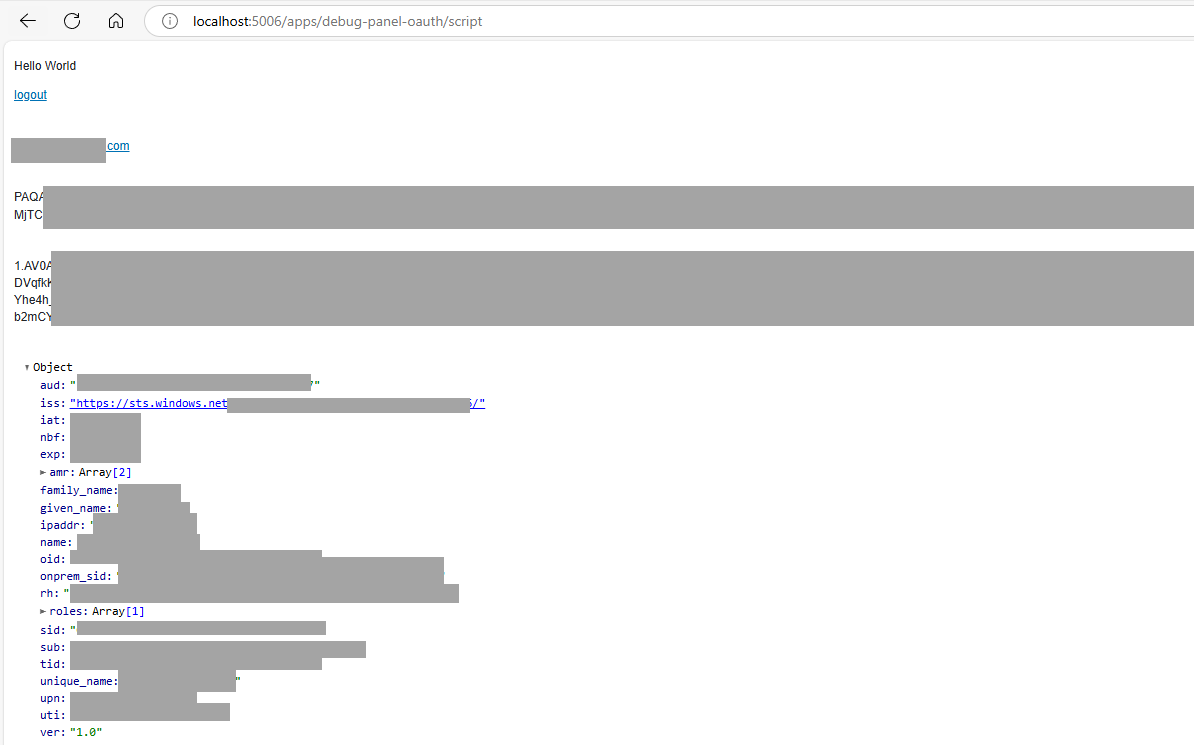
Known Issues#
As always, try to search our GitHub Issue tracker or Discord community to see if someone else has experienced the same issue. If you need further assistance, reach out to the community.
Could not open websocket#
If the websocket cannot connect, you will see an error like this in the browser console:
WebSocket connection to 'wss://example.org/apps/panel-oauth-app/script/ws' failed
[bokeh 3.7.2] Failed to connect to Bokeh server: Could not open websocket
[bokeh 3.7.2] Failed to load Bokeh session XXXXXXXXXXXXXXXXXXXXXXXXXXXX: Error: Could not open websocket
Error rendering Bokeh items: Error: Could not open websocket
[bokeh 3.7.2] Lost websocket 0 connection, 1006 ()
[bokeh 3.7.2] Websocket connection 0 disconnected, will not attempt to reconnect
Cause: Token Too Big#
You may experience this issue when the token used by the client to create the WebSocket connection to the Panel server has grown larger than allowed by your proxy settings.
This is particularly common when using the --oauth-encryption-key parameter, which significantly increases the token size.
To troubleshoot, try removing the --oauth-encryption-key parameter or PANEL_OAUTH_ENCRYPTION environment variable to see if encryption is the cause of the issue.
Potential solutions include:
Update your proxy settings to allow larger header sizes (recommended for production environments).
Run without an encryption key (less secure, but works with default proxy configurations)
For more details on this issue, see Issue #7909.
Cause: Multiple Accounts#
You may experience this issue when using multiple accounts (for example corporate and personal) in the same browser. Try opening your Panel application in a private/incognito browser window to test if this might be the cause.
If this confirms that browser history or configuration is causing the issue, try one or more of these steps:
Clear your browser cache and cookies (select
Delete ALL browsing datain your browser settings)Log out from all accounts before accessing your Panel application.
Use a dedicated browser profile for your Panel application


